In the dynamic landscape of college life, where lectures, research, and creative projects demand a reliable and versatile computing companion, the choice of a MacBook can greatly influence your academic journey. From the trailblazing MacBook Air that redefined portability to the powerhouse MacBook Pro models tailored for performance, Apple offers a range of laptops to cater to the diverse needs of college students.
Whether you seek the cutting-edge capabilities of the latest Apple Silicon or the trusted reliability of Intel-based models, each MacBook brings its own set of features and advantages. In this comprehensive guide, we will explore the best macbook for college, delving into their key features and suitability for various academic disciplines.
So, whether you’re a student on a budget looking for affordability, a creative in need of exceptional performance, or a commuter valuing portability, there’s a MacBook tailored to enhance your college experience.
1. MacBook Air (M1 Chip)
The MacBook Air with the M1 Chip is a game-changer in the world of college laptops. Apple’s transition from Intel processors to its own custom-designed M1 chip has revolutionized the MacBook lineup, and the MacBook Air is no exception. This sleek and ultraportable laptop combines cutting-edge performance, remarkable battery life, and a stunning Retina display, making it one of the top contenders for college students seeking a powerful and versatile computing companion.

Key Features of MacBook Air (M1 Chip)
-
M1 Chip for Incredible Performance:
At the heart of the MacBook Air (M1) is Apple’s M1 chip, a breakthrough in computing technology. This custom-designed silicon integrates an 8-core CPU and an 8-core GPU, offering blazing-fast performance for all your college tasks, from researching and writing papers to coding and multimedia projects. With the M1 chip, you’ll experience lightning-speed responsiveness and seamless multitasking.
-
Ultra-Thin and Lightweight Design:
The MacBook Air has always been known for its slim and lightweight profile, and with the M1 chip, it’s even more impressive. Weighing in at just 2.8 pounds (1.29 kg) and measuring a mere 0.63 inches (1.61 cm) in thickness, this laptop is exceptionally portable. It easily slips into your backpack or tote bag, ensuring you can carry it around campus without any hassle.
-
Retina Display for Immersive Visuals:
The MacBook Air features a stunning 13.3-inch Retina display that delivers crisp, vibrant, and true-to-life visuals. With a resolution of 2560 x 1600 pixels, text appears sharp, and images are incredibly detailed. Whether you’re watching lectures, working on design projects, or simply streaming your favorite shows, the Retina display ensures an immersive viewing experience.
-
Fanless Design for Silent Operation:
Thanks to the energy-efficient M1 chip, the MacBook Air is fanless, meaning it operates silently. This feature is particularly valuable during quiet study sessions or when you’re in a library. You won’t be distracted by the noise of a cooling fan, allowing you to focus on your work.
-
Impressive Battery Life:
One of the standout features of the MacBook Air with the M1 chip is its remarkable battery life. You can expect up to 15 hours of web browsing or up to 18 hours of video playback on a single charge. This extended battery life ensures that your MacBook Air will last throughout the day, eliminating the need to constantly search for power outlets.
-
Magic Keyboard and Precise Trackpad:
The MacBook Air comes equipped with the Magic Keyboard, which provides a comfortable and responsive typing experience. The redesigned scissor mechanism ensures each keystroke is precise and quiet. Additionally, the large Force Touch trackpad offers precise cursor control and supports multitouch gestures for seamless navigation.
-
Thunderbolt 3 and USB 4 Ports:
The MacBook Air features two Thunderbolt 3/USB 4 ports, offering high-speed data transfer, external display support, and device connectivity. These versatile ports enable you to connect to various peripherals, such as external drives, displays, and docking stations, enhancing your productivity.
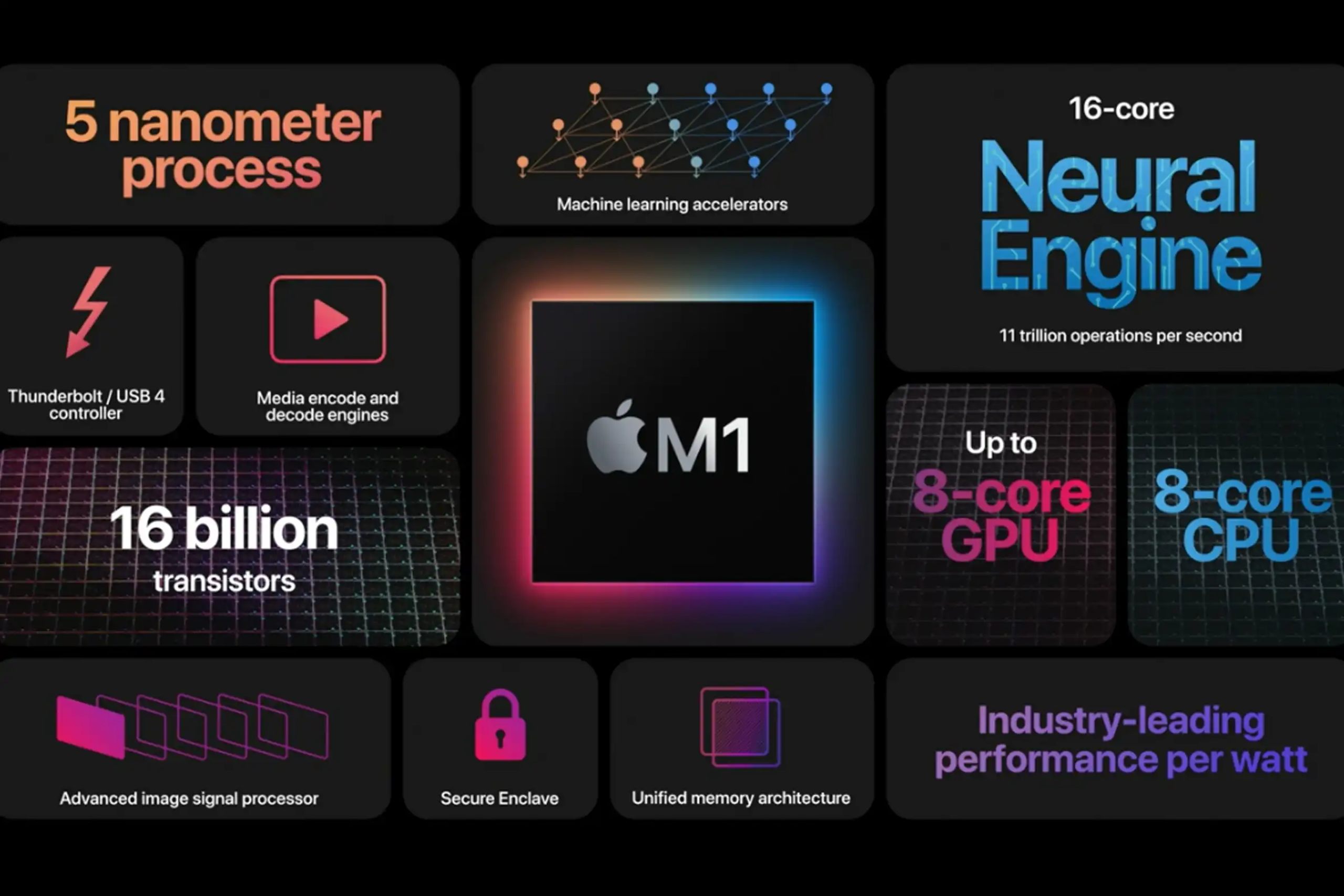
2. MacBook Pro 13-inch (M1 Chip)
The MacBook Pro 13-inch with the M1 Chip represents a significant leap in performance and efficiency for college students seeking a powerful and versatile laptop. Apple’s transition from Intel processors to its custom-designed M1 chip has redefined what a compact and portable laptop can achieve. This laptop combines robust processing capabilities, a stunning Retina display, and improved keyboard and audio, making it an excellent choice for students with demanding academic and creative needs.

Key Features of MacBook Pro 13-inch (M1 Chip)
-
M1 Chip for Exceptional Performance:
The MacBook Pro 13-inch (M1) is powered by Apple’s M1 chip, a groundbreaking piece of technology that brings remarkable performance to this compact laptop. With an 8-core CPU and an 8-core GPU, it offers unrivaled processing power for tasks like research, coding, video editing, and more. The M1 chip’s efficiency ensures that your laptop remains responsive and efficient, even during intensive workloads.
-
Retina Display for Stunning Visuals:
The MacBook Pro 13-inch boasts a beautiful 13.3-inch Retina display with a resolution of 2560 x 1600 pixels. This high-resolution display ensures crisp text, vibrant colors, and precise details, making it perfect for reading textbooks, viewing presentations, and editing multimedia projects.
-
Enhanced Magic Keyboard:
Apple has improved the keyboard on the MacBook Pro 13-inch (M1) with the scissor-switch Magic Keyboard. Typing on this keyboard is comfortable, precise, and quiet, allowing for extended writing sessions without discomfort.
-
Immersive Audio Experience:
The MacBook Pro 13-inch comes equipped with high-fidelity speakers that deliver immersive sound quality. Whether you’re watching online lectures, listening to music, or participating in video conferences, the audio experience is rich and clear, enhancing your multimedia interactions.
-
Long-Lasting Battery Life:
Thanks to the M1 chip’s energy efficiency, the MacBook Pro 13-inch offers impressive battery life. You can expect up to 17 hours of web browsing or up to 20 hours of video playback on a single charge. This extended battery life ensures that your laptop stays powered throughout your busy college day.
-
Thunderbolt 3/USB 4 Ports:
The MacBook Pro 13-inch (M1) is equipped with two Thunderbolt 3/USB 4 ports, providing high-speed data transfer, versatile connectivity, and support for external displays. These ports allow you to connect to a variety of peripherals and expand your laptop’s capabilities, making it suitable for complex research projects and multimedia work.
-
Advanced Thermal Design:
Apple has designed an advanced thermal system for the MacBook Pro 13-inch (M1), ensuring that it remains cool and operates quietly even during demanding tasks. This ensures a consistent level of performance, allowing you to work without interruptions.
-
macOS Big Sur:
The MacBook Pro 13-inch (M1) runs on macOS Big Sur, Apple’s latest operating system. This OS brings improved security, performance, and compatibility, ensuring you have access to a wide range of software and applications essential for your college work.

3. MacBook Pro 16-inch (Intel/Apple Silicon)
The MacBook Pro 16-inch, available in both Intel and Apple Silicon variants, represents the pinnacle of Apple’s laptop offerings. Designed for professionals and power users, this laptop offers an expansive display, remarkable performance, and advanced features that make it a top contender for college students pursuing demanding academic disciplines. Whether you require the raw power of Intel processors or the efficiency of Apple Silicon, the MacBook Pro 16-inch caters to your specific needs.
![]()
Key Features of MacBook Pro 16-inch (Intel/Apple Silicon)
-
Large and Immersive Display:
The MacBook Pro 16-inch features a breathtaking 16-inch Retina display with a resolution of 3072 x 1920 pixels. This larger screen size enhances your productivity and provides an immersive visual experience for tasks like video editing, graphic design, and data analysis.
-
Intel or Apple Silicon Options:
You have the choice between Intel processors or Apple Silicon (M1 Pro or M1 Max) depending on your preferences. Intel-based models offer robust performance and compatibility with a wide range of software, while Apple Silicon variants provide energy efficiency and impressive processing power.
-
High-Performance Graphics:
The MacBook Pro 16-inch comes equipped with dedicated graphics options, including the AMD Radeon Pro series for Intel models and Apple’s M1 Pro and M1 Max GPUs for Apple Silicon variants. These GPUs are ideal for tasks like 3D rendering, video editing, and gaming.
-
Advanced Thermal Management:
To ensure optimal performance, the MacBook Pro 16-inch features an advanced thermal design with improved cooling. This design allows the laptop to sustain high workloads for extended periods without overheating, making it suitable for demanding college projects.
-
Excellent Keyboard and Trackpad:
The MacBook Pro 16-inch comes with the Magic Keyboard, featuring a comfortable typing experience with a scissor-switch mechanism. The large Force Touch trackpad provides precise cursor control and supports multitouch gestures, enhancing your productivity.
-
Multiple Thunderbolt 3/USB 4 Ports:
You’ll find an array of Thunderbolt 3/USB 4 ports on the MacBook Pro 16-inch, allowing for high-speed data transfer, display connectivity, and versatile device connections. These ports enable you to expand your laptop’s capabilities and connect to external devices effortlessly.
-
Impressive Audio System:
This laptop features a six-speaker sound system with force-canceling woofers, delivering exceptional audio quality. Whether you’re attending virtual lectures or working on multimedia projects, the audio experience is immersive and clear.
-
macOS Big Sur (or later):
The MacBook Pro 16-inch runs macOS, Apple’s powerful operating system. macOS offers advanced features, seamless integration with other Apple devices, and access to a wide range of applications and software, ensuring you have the tools you need for your college studies.
-
Long Battery Life:
Despite its high-performance capabilities, the MacBook Pro 16-inch offers impressive battery life. You can expect several hours of use on a single charge, ensuring you can work throughout your college day without constantly searching for a power source.
![]()
4. MacBook Pro 14-inch (Apple Silicon)
The MacBook Pro 14-inch with Apple Silicon represents a new era in Apple’s laptop lineup. As a college student, your laptop is a critical tool for both your academic pursuits and creative endeavors. This MacBook Pro combines the power of Apple’s custom-designed M1 Pro or M1 Max chip with a compact and portable 14-inch form factor, making it a top choice for those who require exceptional performance without sacrificing portability.
![]()
Key Features of MacBook Pro 14-inch (Apple Silicon)
-
Stunning 14-inch Retina XDR Display:
The MacBook Pro 14-inch features a breathtaking Liquid Retina XDR display with ProMotion technology. It boasts a high-resolution panel with vivid colors, deep blacks, and HDR support, making it ideal for content creation, media consumption, and graphic-intensive tasks.
-
Apple Silicon – M1 Pro or M1 Max:
This MacBook Pro is powered by Apple’s custom-designed silicon, giving you the option to choose between the M1 Pro and M1 Max chip variants. These chips offer unmatched processing power, enabling smooth multitasking, 3D rendering, video editing, and more. The M1 Pro and M1 Max are energy-efficient, ensuring extended battery life while maintaining high performance.
-
Advanced Thermal Management:
To ensure consistent and optimal performance, the MacBook Pro 14-inch features a sophisticated thermal design. This design allows the laptop to handle demanding workloads for extended periods without overheating, making it suitable for intensive academic and creative projects.
-
Improved Magic Keyboard and Trackpad:
The MacBook Pro 14-inch comes with the Magic Keyboard, which offers a comfortable and tactile typing experience. The large Force Touch trackpad provides precise cursor control and supports a wide range of multitouch gestures, enhancing your productivity.
-
Multiple Thunderbolt 4/USB-C Ports:
Equipped with Thunderbolt 4/USB-C ports, this MacBook Pro offers high-speed data transfer, external display support, and versatile connectivity options. These ports allow you to connect to various peripherals, making it an excellent choice for advanced research and multimedia work.
-
Enhanced Battery Life:
Despite its impressive performance capabilities, the MacBook Pro 14-inch with Apple Silicon offers excellent battery life. You can expect long hours of usage on a single charge, allowing you to work through your college day without constant need for charging.
-
macOS Monterey:
Running on macOS Monterey or later, this MacBook Pro provides an advanced and user-friendly computing environment. It offers a seamless experience with features like Universal Control, allowing you to effortlessly switch between your MacBook and other Apple devices for enhanced productivity.
-
High-Quality Audio:
The MacBook Pro 14-inch boasts a six-speaker sound system with force-canceling woofers, delivering exceptional audio quality. Whether you’re attending online lectures, participating in virtual meetings, or working on multimedia projects, the audio experience is immersive and clear.
-
Compact and Portable Design:
With its 14-inch form factor, this MacBook Pro is more portable and manageable than its larger counterparts, making it an excellent choice for students on the go. It easily fits into your backpack and is lightweight enough to carry around campus.
![]()
5. MacBook Air (Intel)
The MacBook Air with Intel processors has been a trusted companion for college students for many years. Known for its sleek and ultra-portable design, this laptop has been a popular choice for those seeking a blend of performance, reliability, and affordability. While Apple has transitioned to its custom-designed M1 chip for the latest MacBook Air models, the Intel-based MacBook Air continues to be a reliable option for students with essential computing needs.

Key Features of MacBook Air (Intel)
-
Thin and Lightweight Design:
The MacBook Air has always been celebrated for its slim and lightweight profile. It weighs just around 2.8 pounds (1.29 kg) and measures only 0.63 inches (1.61 cm) at its thickest point, making it exceptionally portable. It’s the ideal companion for students who are constantly on the move.
-
Intel Processors for Reliable Performance:
The Intel-based MacBook Air is equipped with Intel Core processors, offering dependable performance for a wide range of college tasks, such as research, word processing, web browsing, and light content creation. These processors provide the power needed for everyday academic work.
-
Competitive Pricing:
One of the advantages of the Intel-based MacBook Air is its affordability. It typically comes with a lower price tag compared to the latest Apple Silicon models, making it a budget-friendly option for students who don’t require high-end performance.
-
13.3-inch Retina Display:
The MacBook Air features a 13.3-inch Retina display with a resolution of 2560 x 1600 pixels. This high-resolution screen ensures that text is sharp and images are detailed, providing an excellent visual experience for reading, studying, and multimedia tasks.
-
Magic Keyboard and Precise Trackpad:
The laptop comes with the Magic Keyboard, which provides a comfortable and responsive typing experience with its scissor-switch mechanism. The large Force Touch trackpad supports multitouch gestures and offers precise cursor control, enhancing your productivity.
-
Multiple USB-C Ports:
The MacBook Air includes two Thunderbolt 3/USB-C ports, which offer high-speed data transfer and versatility for connecting various peripherals, such as external drives, displays, and docking stations. These ports enable you to expand your laptop’s capabilities for academic and creative tasks.
-
macOS:
The MacBook Air runs on macOS, Apple’s user-friendly and robust operating system. macOS provides access to a wide range of applications and software, ensuring that you have the tools you need for your college studies. It also allows seamless integration with other Apple devices if you own them.
-
Reliable Battery Life:
The Intel-based MacBook Air offers respectable battery life, allowing you to work throughout the day without constantly searching for power outlets. It’s designed to keep up with your busy college schedule.

6. MacBook Pro 13-inch (Intel)
The MacBook Pro 13-inch with Intel processors has been a long-standing favorite among college students, known for its blend of performance, portability, and versatility. While Apple has introduced its custom-designed M1 chip for the latest MacBook models, the Intel-based MacBook Pro 13-inch continues to serve as a reliable choice for students who require a balance of power and mobility in their laptops.

Key Features of MacBook Pro 13-inch (Intel)
-
Intel Processors for Reliable Performance:
The MacBook Pro 13-inch (Intel) is equipped with Intel Core processors, providing the necessary computing power for a variety of college tasks. Whether you’re conducting research, writing papers, or running software for your academic discipline, the Intel processors offer reliable and consistent performance.
-
13.3-inch Retina Display:
This laptop features a 13.3-inch Retina display with a high resolution of 2560 x 1600 pixels. The Retina display ensures that text is sharp and images are vibrant, making it ideal for reading textbooks, creating presentations, and watching educational videos.
-
Compact and Portable Design:
The MacBook Pro 13-inch is designed to be slim and lightweight, making it easy to carry around campus. It weighs around 3 pounds (1.37 kg) and is just 0.59 inches (1.49 cm) thick at its widest point, ensuring it fits comfortably in your backpack.
-
Magic Keyboard and Trackpad:
Apple has equipped this laptop with the Magic Keyboard, which offers a comfortable typing experience with its scissor-switch mechanism. The large Force Touch trackpad supports multitouch gestures and provides precise cursor control, enhancing your productivity.
-
Multiple Thunderbolt 3/USB-C Ports:
The MacBook Pro 13-inch includes two Thunderbolt 3/USB-C ports, which offer high-speed data transfer and versatility for connecting various peripherals, such as external drives, displays, and docking stations. These ports allow you to expand your laptop’s capabilities to meet your academic needs.
-
macOS:
The laptop runs on macOS, Apple’s robust and user-friendly operating system. macOS provides access to a wide range of applications and software, ensuring you have the necessary tools for your college studies. It also offers seamless integration with other Apple devices if you own them.
-
Long-Lasting Battery Life:
The Intel-based MacBook Pro 13-inch offers a respectable battery life, allowing you to work throughout the day without needing frequent recharging. This feature is especially valuable during long lectures and study sessions.
-
Versatile for Various Academic Disciplines:
The MacBook Pro 13-inch is versatile and suitable for a wide range of academic disciplines. Whether you’re majoring in business, engineering, liberal arts, or any other field, this laptop can handle your coursework and projects effectively.

7. MacBook Pro with Touch Bar
The MacBook Pro with Touch Bar is a unique and innovative addition to Apple’s laptop lineup. This model stands out from the rest of the MacBook family due to its Touch Bar, a dynamic and context-aware touchscreen strip that replaces the traditional function keys. While it has been discontinued in recent years in favor of Apple’s newer models, it still holds a distinct appeal for college students who value innovation and productivity-enhancing features.

Key Features of MacBook Pro with Touch Bar
- Dynamic Touch Bar:
The standout feature of the MacBook Pro with Touch Bar is its dynamic and context-sensitive OLED touchscreen strip. Replacing the traditional function keys, the Touch Bar adapts to the active application, providing shortcuts, controls, and features that are relevant to what you’re doing. Whether you’re editing photos, writing code, or browsing the web, the Touch Bar offers a tailored interface for enhanced productivity. - Brilliant Retina Display:
This MacBook Pro features a stunning Retina display with vivid colors, deep blacks, and sharp text. With a high resolution, it ensures that visuals are crisp and detailed, making it ideal for reading, viewing presentations, and working on multimedia projects. - Powerful Performance:
Equipped with Intel processors, the MacBook Pro with Touch Bar delivers solid performance for a variety of college tasks, including research, content creation, and multitasking. It’s suitable for students pursuing academic disciplines that require robust computing power. - Comfortable Keyboard and Trackpad:
The laptop comes with the comfortable and responsive Magic Keyboard, which features a scissor-switch mechanism. The large Force Touch trackpad supports multitouch gestures and precise cursor control, allowing for smooth navigation and efficient typing. - Multiple Thunderbolt 3/USB-C Ports:
This MacBook Pro includes multiple Thunderbolt 3/USB-C ports, offering high-speed data transfer, external display support, and versatile device connectivity. These ports enable you to connect to various peripherals, such as external drives, displays, and docking stations, expanding your laptop’s capabilities. - macOS:
The MacBook Pro with Touch Bar runs on macOS, Apple’s powerful and user-friendly operating system. macOS provides access to a wide range of applications and software, ensuring you have the necessary tools for your college studies. It also offers seamless integration with other Apple devices, if you own them. - Audio and Speakers:
The laptop features high-quality speakers that deliver clear and immersive sound. Whether you’re attending virtual lectures, participating in video conferences, or enjoying multimedia content, the audio experience is impressive. - Compact and Portable Design:
Despite its advanced features, the MacBook Pro with Touch Bar maintains a compact and portable design. It’s easy to carry around campus, making it a suitable choice for students who need a powerful and innovative laptop on the go.

8. MacBook Air (Intel, Fan-favorite)
The MacBook Air with Intel processors has earned its reputation as a fan-favorite among college students for its combination of portability, performance, and reliability. While Apple has introduced newer models with custom-designed M1 chips, the Intel-based MacBook Air continues to be a dependable choice for students who need a laptop that balances affordability with essential computing capabilities.

Key Features of MacBook Air (Intel, Fan-favorite)
-
Slim and Lightweight Design:
The MacBook Air has long been celebrated for its slim and ultra-portable design. Weighing just around 2.8 pounds (1.29 kg) and measuring 0.63 inches (1.61 cm) at its thickest point, it’s incredibly easy to carry, making it a perfect companion for students on the move.
-
Intel Processors for Everyday Performance:
The Intel-based MacBook Air is equipped with Intel Core processors, offering dependable performance for a wide range of college tasks. Whether you’re researching, writing papers, participating in online classes, or streaming educational content, the MacBook Air provides the computing power you need.
-
13.3-inch Retina Display:
This laptop features a 13.3-inch Retina display with a resolution of 2560 x 1600 pixels. The Retina display ensures that text is sharp and images are vibrant, enhancing your reading and multimedia experiences.
-
Magic Keyboard and Trackpad:
The laptop comes with the Magic Keyboard, known for its comfortable typing experience with a scissor-switch mechanism. The large Force Touch trackpad supports multitouch gestures and offers precise cursor control, making it efficient for both typing and navigation.
-
Multiple Thunderbolt 3/USB-C Ports:
The MacBook Air includes two Thunderbolt 3/USB-C ports, offering high-speed data transfer and versatile device connectivity. These ports enable you to connect to various peripherals, such as external drives, displays, and docking stations, expanding your laptop’s capabilities.
-
macOS:
Running on macOS, Apple’s user-friendly and robust operating system, the MacBook Air provides access to a wide range of applications and software essential for your college studies. It also offers seamless integration with other Apple devices, if you own them.
-
Long Battery Life:
Despite its compact design, the Intel-based MacBook Air offers respectable battery life, allowing you to work throughout the day without frequent recharging. It’s designed to keep up with your busy college schedule.
-
Affordability:
One of the notable advantages of the fan-favorite MacBook Air with Intel processors is its affordability. It typically comes with a lower price tag compared to the latest Apple Silicon models, making it an excellent choice for budget-conscious students.

9. MacBook Air (Legacy, Pre-Retina)
The legacy MacBook Air (Pre-Retina) holds a special place in the history of Apple’s laptop lineup. Before the introduction of Retina displays and custom-designed chips, the MacBook Air was a trailblazer in terms of slim and lightweight design. Although it has been retired in favor of newer models, this legacy MacBook Air continues to be remembered for its iconic design and contributions to portable computing.

Key Features of MacBook Air (Legacy, Pre-Retina)
-
Iconic Thin and Lightweight Design:
The legacy MacBook Air (Pre-Retina) was celebrated for its iconic and ultra-portable design. It weighed around 2.96 pounds (1.35 kg) and measured just 0.11 inches (0.3 cm) at its thinnest point, making it one of the thinnest laptops of its time. Its wedge-shaped profile was an engineering marvel and set a benchmark for slim laptops.
-
13.3-inch Display:
This MacBook Air featured a 13.3-inch display with a standard resolution, providing a functional and clear visual experience for everyday tasks, such as web browsing, word processing, and email.
-
Full-Sized Keyboard and Trackpad:
Despite its slim design, the legacy MacBook Air included a full-sized keyboard with responsive keys and a comfortable typing experience. The trackpad provided precise cursor control and supported multitouch gestures for efficient navigation.
-
Flash Storage:
One of the standout features of the legacy MacBook Air was its use of flash storage instead of traditional hard drives. This not only contributed to its slim design but also provided faster data access and improved overall performance.
-
Long Battery Life:
The legacy MacBook Air was known for its impressive battery life, offering several hours of usage on a single charge. It was ideal for students who needed a laptop that could last throughout their busy college day.
-
Portability:
Its slim and lightweight design made the legacy MacBook Air an excellent choice for students on the go. It easily fit into backpacks and bags, making it a popular choice for those who needed a portable computing companion.
-
macOS:
Running on macOS, Apple’s powerful operating system, the legacy MacBook Air provided access to a wide range of applications and software, ensuring students had the tools they needed for their academic studies.
-
Legacy Connectivity:
The legacy MacBook Air included USB-A ports, a Mini DisplayPort, and a headphone jack, providing connectivity options for various peripherals and external displays.

Frequently Ask Questions
- Is a MacBook a good computer for college?
- Yes, MacBooks are excellent computers for college. They are known for their build quality, reliability, and performance. The choice of model depends on your specific needs and budget.
- Which laptop is best for professional use in Pakistan?
- The best laptop for professional use in Pakistan would depend on your profession and requirements. Generally, high-end laptops from brands like Apple, Dell, HP, and Lenovo are popular choices for professionals.
- Is a laptop or iPad better for college?
- It depends on your needs. Laptops are versatile and better for tasks that require extensive typing, multitasking, and software applications. iPads are great for note-taking, portability, and specific apps, but may not replace a full laptop for all college tasks.
- Is 256GB MacBook Air enough for a student?
- A 256GB MacBook Air should be sufficient for most students, especially if you primarily use cloud storage for documents and don’t store large files locally.
- Which RAM is best for a coding laptop?
- For coding, 8GB of RAM is generally sufficient for most programming tasks. However, if you’re working on resource-intensive projects, 16GB or more may be beneficial.
- Which laptop is best for college students with a price?
- The best laptop for college students with a budget depends on your specific needs. Options from brands like Dell Inspiron, HP Envy, and budget-friendly models from Apple, such as the MacBook Air, can be good choices.
- How do I choose a laptop for college?
- Consider factors like your budget, the specific requirements of your major, portability, battery life, and any software needs when choosing a laptop for college.
- Is 8GB MacBook Air enough for college?
- For most college tasks, 8GB of RAM on a MacBook Air should be sufficient. However, consider your specific needs and the longevity of your purchase.
- Which laptop is best for coding?
- Laptops suitable for coding include the MacBook Pro, Dell XPS series, Lenovo ThinkPad, and more. Choose one based on your budget and coding requirements.
- Is MacBook Air M1 or M2 better?
- As of my last update in September 2021, the MacBook Air M1 was the latest model. The M2 or other subsequent models may have been released since then, so check for the latest information.
- Is MacBook Air M1 good for coding?
- Yes, the MacBook Air with M1 chip is excellent for coding. Its performance, portability, and battery life make it a great choice for coding tasks.
- Is MacBook best for coding?
- MacBooks are popular among developers due to their Unix-based macOS, which is conducive to coding. However, the choice of a MacBook or another laptop depends on your specific preferences and needs.
- How long do MacBooks last?
- MacBooks are known for their longevity. With proper care, they can last 5-7 years or more, depending on usage.
- Is Mac Air good for college?
- Yes, the MacBook Air is a popular choice for college due to its portability, performance, and build quality.
- What kind of Mac do I need for college?
- The Mac you need for college depends on your major and specific requirements. The MacBook Air is suitable for most students, while those with demanding tasks might prefer a MacBook Pro.
- What is the best student laptop?
- The best student laptop varies depending on your needs and budget. Popular options include the MacBook Air, Dell XPS series, HP Envy, and Lenovo ThinkPad.
- Is the MacBook Pro or Air better?
- The MacBook Pro offers more power and additional features compared to the MacBook Air. The choice between them depends on your specific requirements and budget.
- How much RAM is best for a laptop for coding?
- For coding, 8GB of RAM is usually sufficient. However, if you’re working on large projects or using resource-intensive development tools, consider 16GB or more.
- Is MacBook Air or Pro better for college students?
- The choice between MacBook Air and Pro for college students depends on your needs. If you need more power and performance, the MacBook Pro might be better, while the MacBook Air offers portability and good performance for general tasks.
- Is a MacBook Air a touch screen?
- No, as of my last update in September 2021, MacBook Air models do not have touch screens. However, Apple offers touch functionality on its iPads.
- How much RAM is sufficient for MacBook Air?
- For general tasks and many college needs, 8GB of RAM in a MacBook Air should be sufficient. If you have specific requirements, consider 16GB.
- How many GB does a college student need in a MacBook?
- A college student typically needs at least 256GB of storage in a MacBook. However, your storage needs may vary based on your usage and reliance on cloud storage.
- Which is the best laptop for students in Pakistan?
- The best laptop for students in Pakistan depends on your budget and needs. Popular options include models from HP, Dell, Lenovo, and Apple.
- Which laptop brand is best in Pakistan?
- Popular laptop brands in Pakistan include HP, Dell, Lenovo, and Apple. The best brand depends on your specific requirements and budget.
